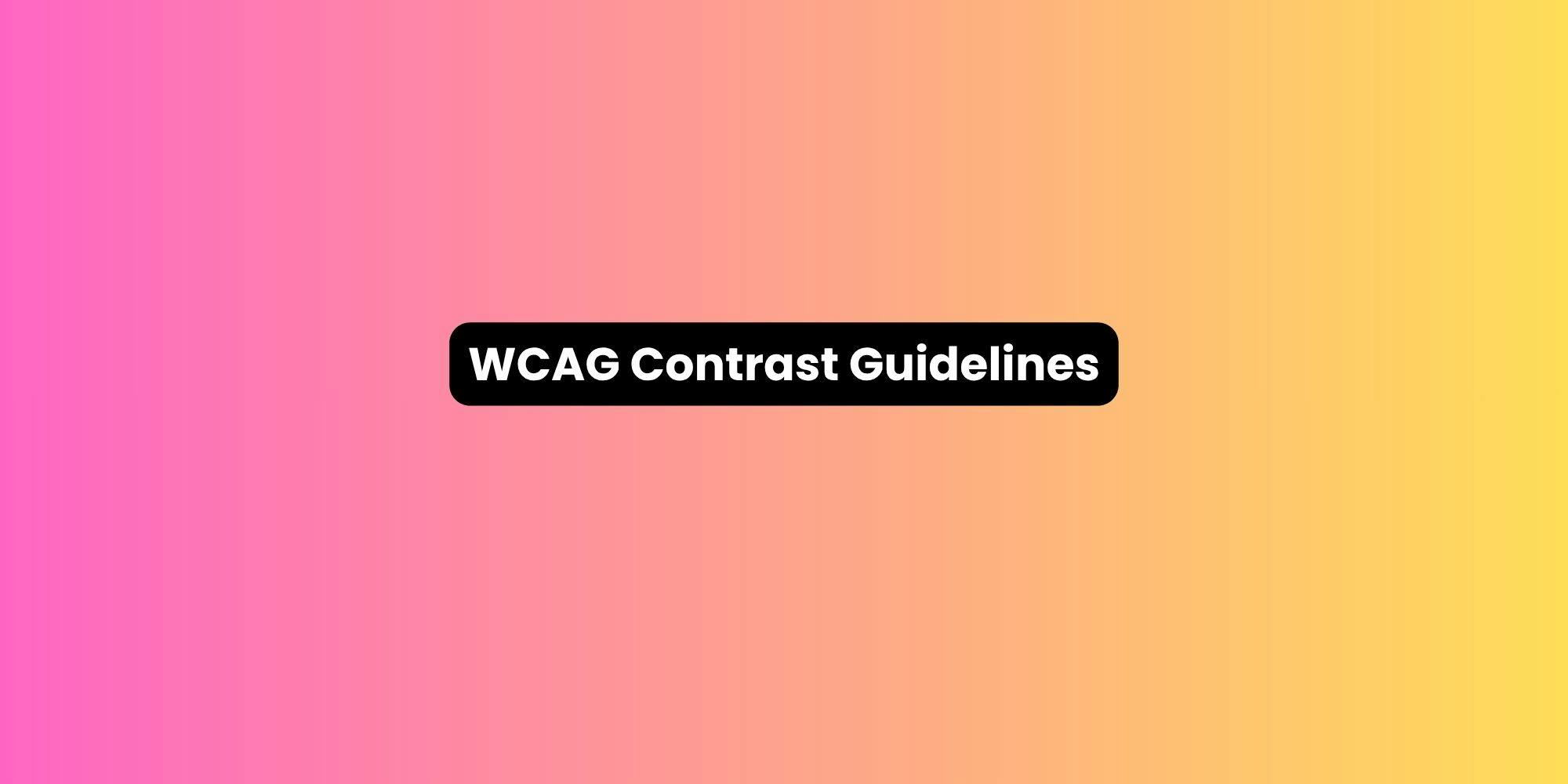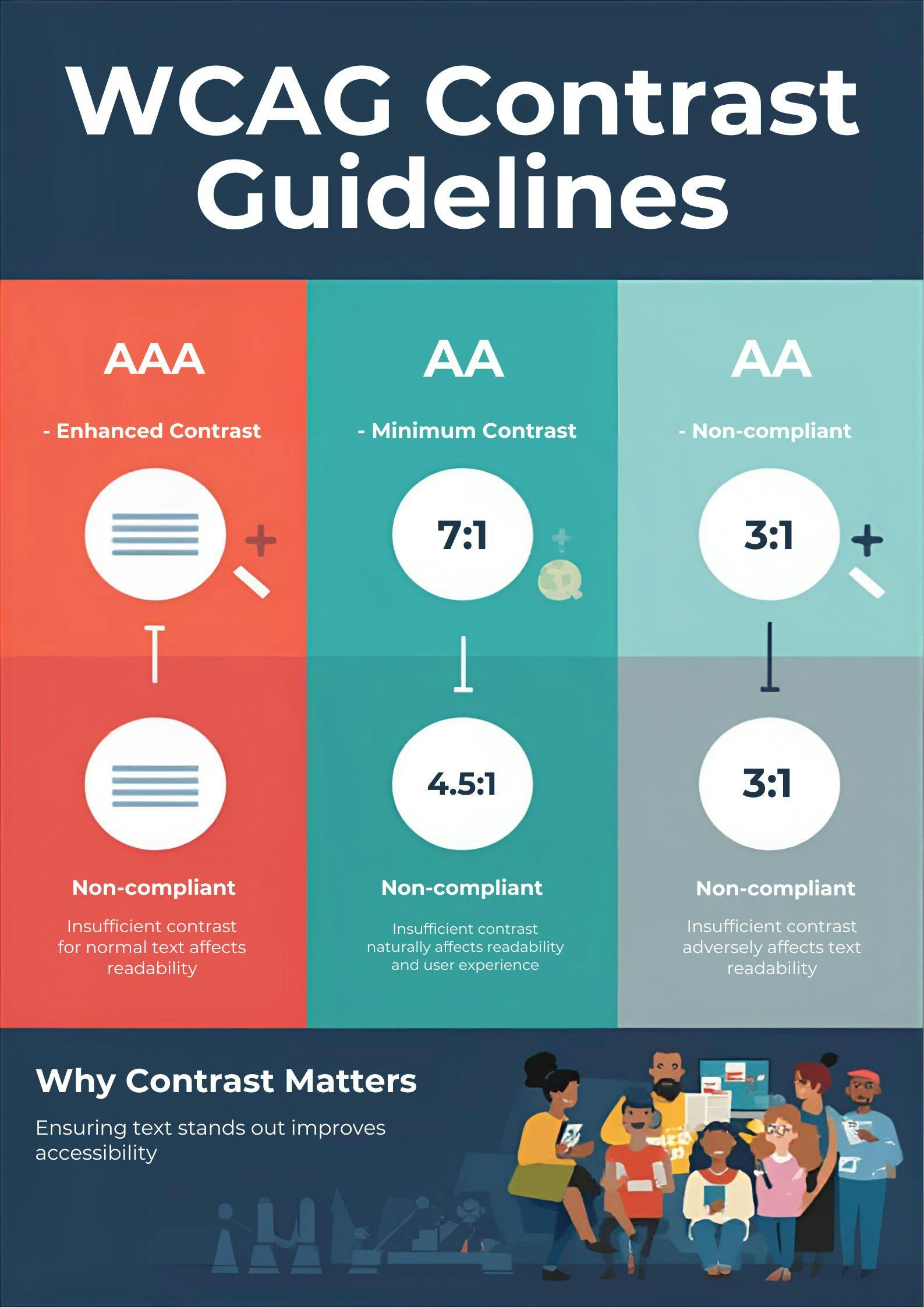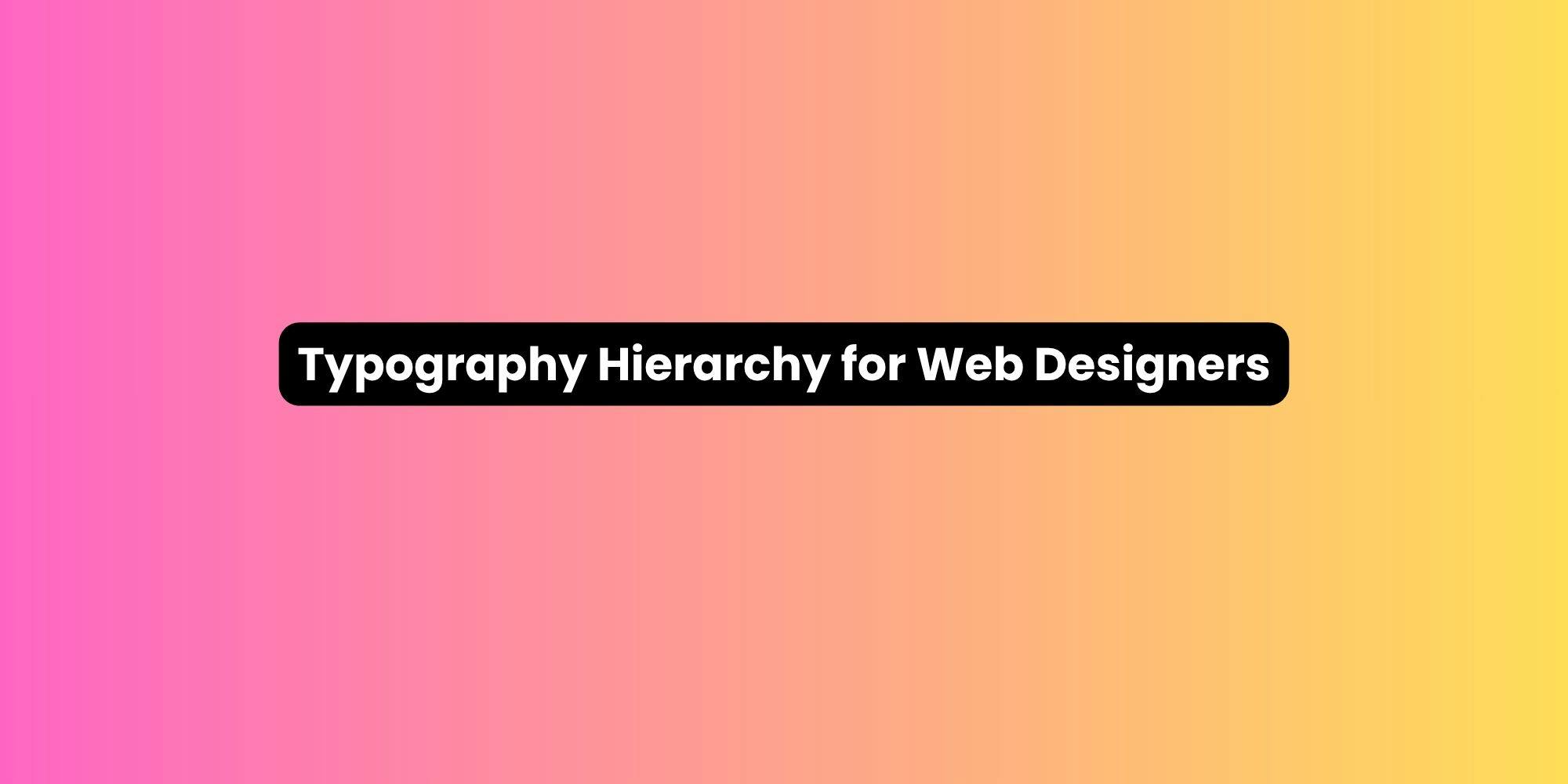Background and Text Color Specifications
Ensure that the background color is specified when the text color is specified to avoid failures in contrast evaluation.
A common accessibility failure occurs when developers specify only the text color in CSS while leaving the background color undefined or set to "transparent."
This approach creates unpredictable contrast ratios because users may have custom browser settings or operating system themes that change default background colors.
Content fails if no background color is specified when the text color is specified, or vice versa.
Always declare both values explicitly in your stylesheets to guarantee consistent contrast ratios across different viewing environments and user preferences.
Borders can add contrast and would enhance the visibility of text against the background.
When you need to place text on images or complex backgrounds where achieving sufficient contrast proves difficult, adding borders or outlines to text can provide the additional contrast needed to meet WCAG requirements.
Text shadows, when implemented with sufficient offset and blur, can also improve readability by creating a subtle contrast buffer between text and background.
Another effective technique involves placing text within semi-transparent overlays or containers with solid background colors, ensuring the contrast ratio between text and its immediate background meets accessibility standards regardless of what appears behind the container.
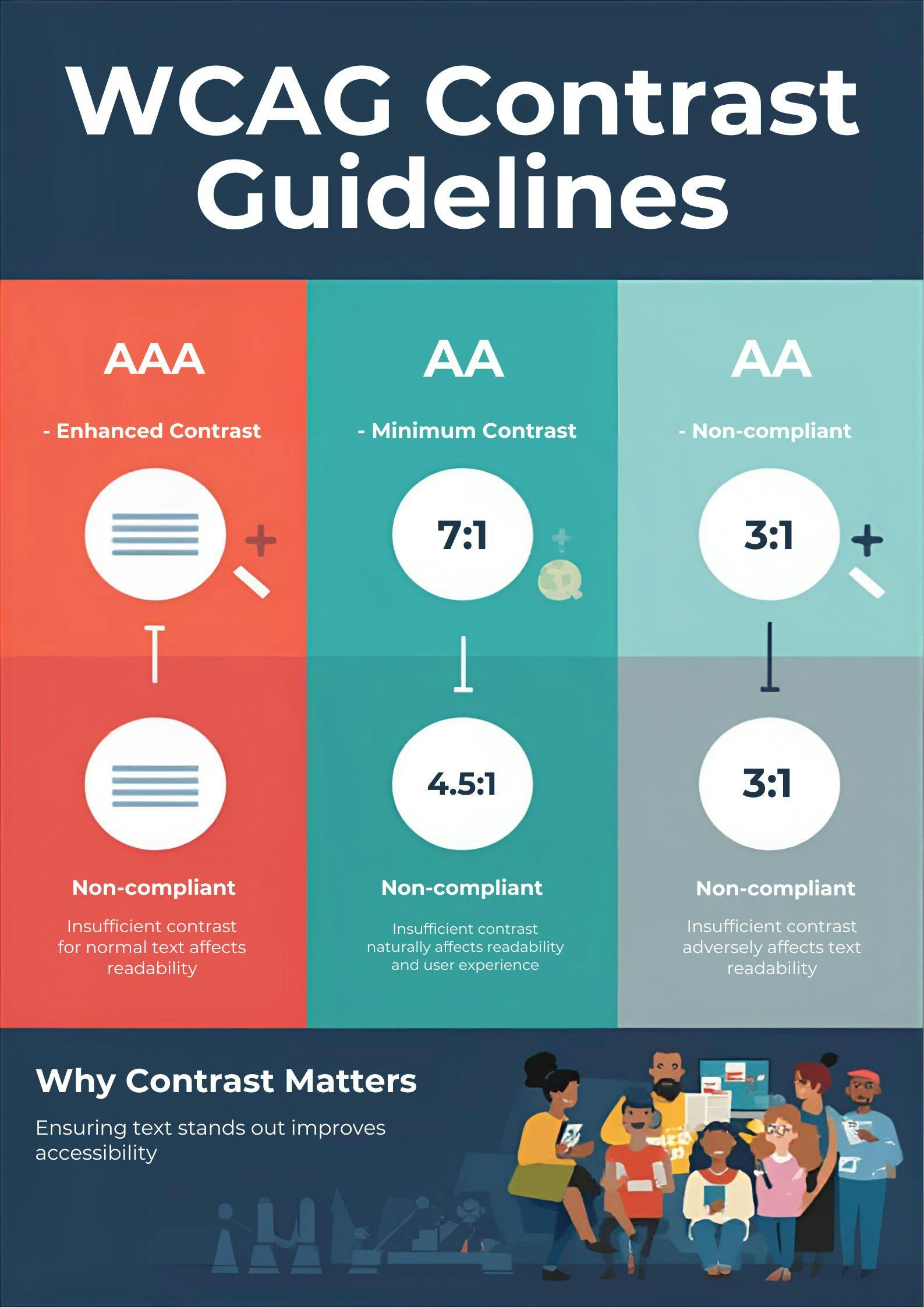
Content with low contrast can lead to accessibility failures, especially at lower contrast levels.
Many designers inadvertently create low contrast by using light gray text on white backgrounds or subtle color variations that appear distinguishable to them but fail accessibility testing.
Light text on light backgrounds or dark text on dark backgrounds frequently falls below the minimum 4.5:1 threshold.
Low contrast particularly affects users with color blindness, who may perceive even less contrast than the measured ratio indicates.
Aging populations face increased difficulty reading content at lower contrast levels due to natural changes in vision, making adequate contrast ratio essential for serving diverse audiences.
Content fails if no background color is specified when the text color is specified, or vice versa.
This failure mode occurs more frequently than many developers realize, particularly in CSS implementations that modify only foreground or background properties without explicitly setting both.
When websites rely on default browser colors for either text or background, they cannot guarantee that the resulting contrast ratio meets WCAG success criteria across different user environments.
Additionally, text overlaid on images or gradients often fails contrast requirements because the background color varies throughout the image.
These failures create significant accessibility barriers and may expose organizations to legal liability under accessibility regulations like the Americans with Disabilities Act or Section 508.
Ensuring that a contrast ratio meets WCAG guidelines is essential for providing accessible web content.
By implementing proper color contrast throughout your website, you create an inclusive digital environment that serves all users effectively, regardless of their visual abilities.
The contrast requirements outlined in WCAG represent minimum standards, not maximum efforts—striving for higher contrast ratios where possible benefits everyone.
Regular testing with a color contrast checker, thoughtful color selection, and explicit background color and text color specifications will help you avoid common accessibility failures and create truly accessible web experiences.
The minimum contrast ratio required by WCAG is 4.5:1 for normal text and 3:1 for large text to meet Level AA standards. Level AAA requires 7:1 for normal text and 4.5:1 for large text.
You can use a color contrast checker tool to evaluate the contrast ratio of text against its background color. Popular tools include WebAIM's Contrast Checker, Color Contrast Analyzer, and browser extensions that test contrast directly on live websites.
If your website fails to meet the contrast requirement, it may not be accessible to users with visual impairments, leading to a poor user experience. This can result in legal liability, reduced audience reach, and exclusion of users with disabilities.
Can I use images of text instead of actual text?
While you can use images of text, they must also meet the same contrast guidelines to ensure accessibility. Whenever possible, use actual text with CSS styling instead of images of text, as real text provides better accessibility and flexibility.