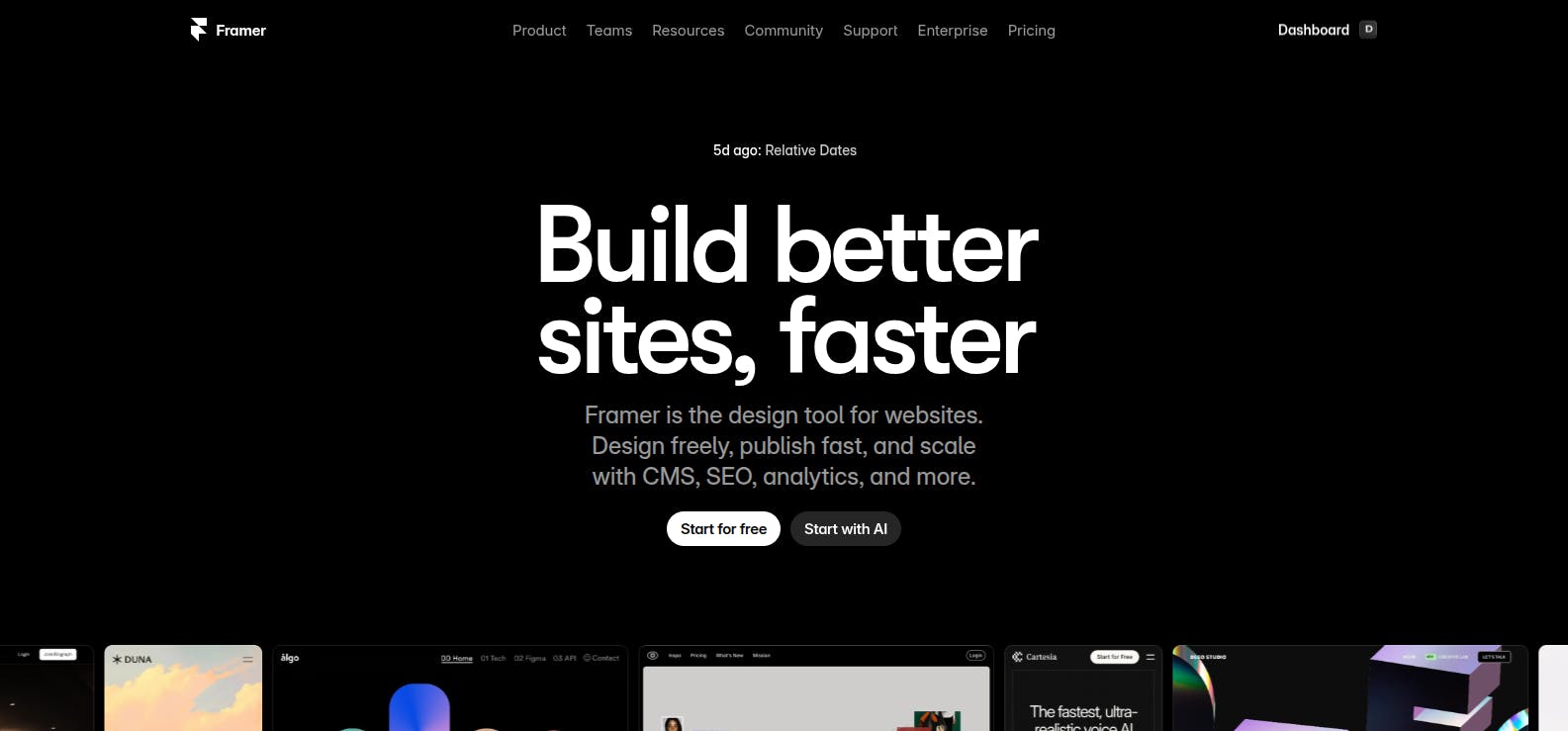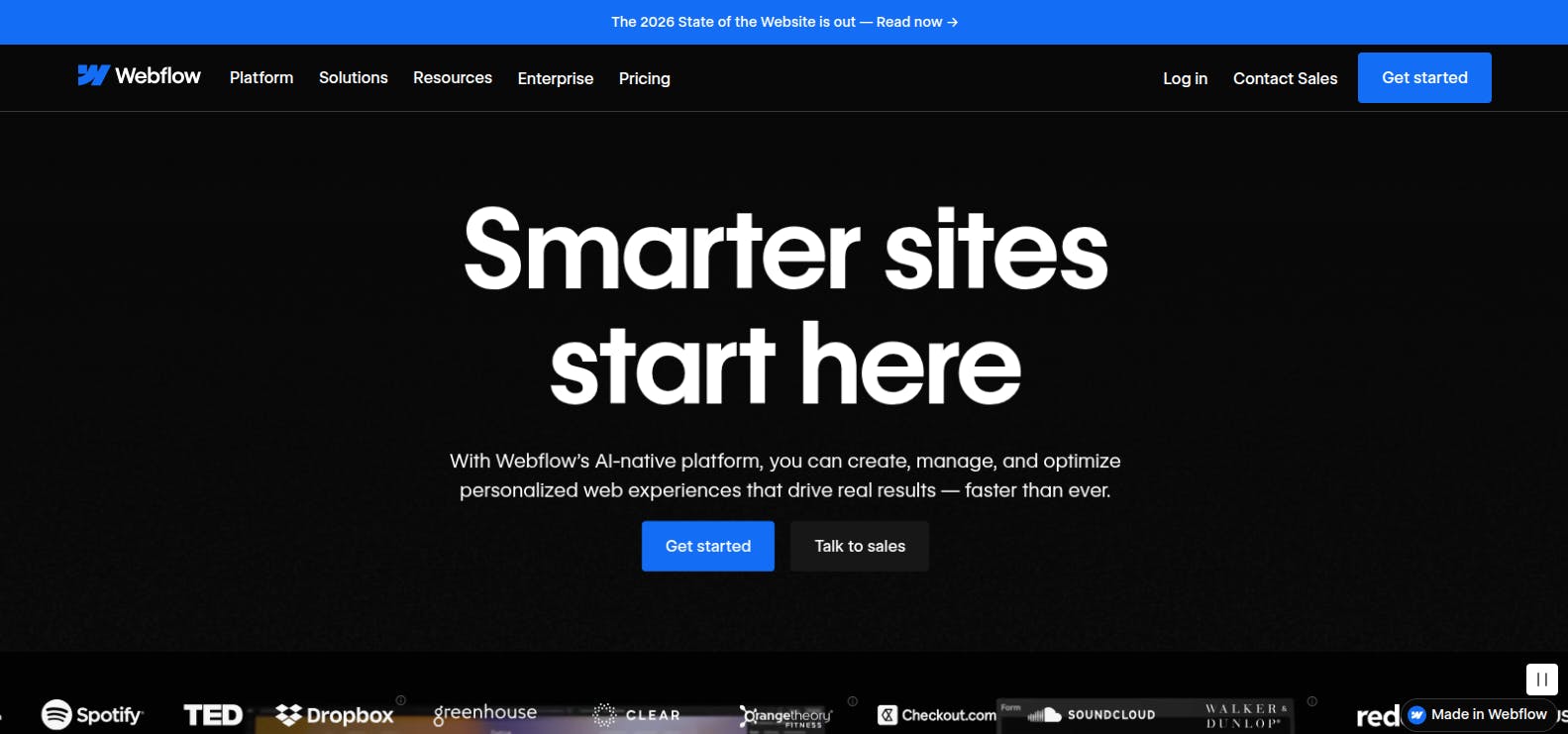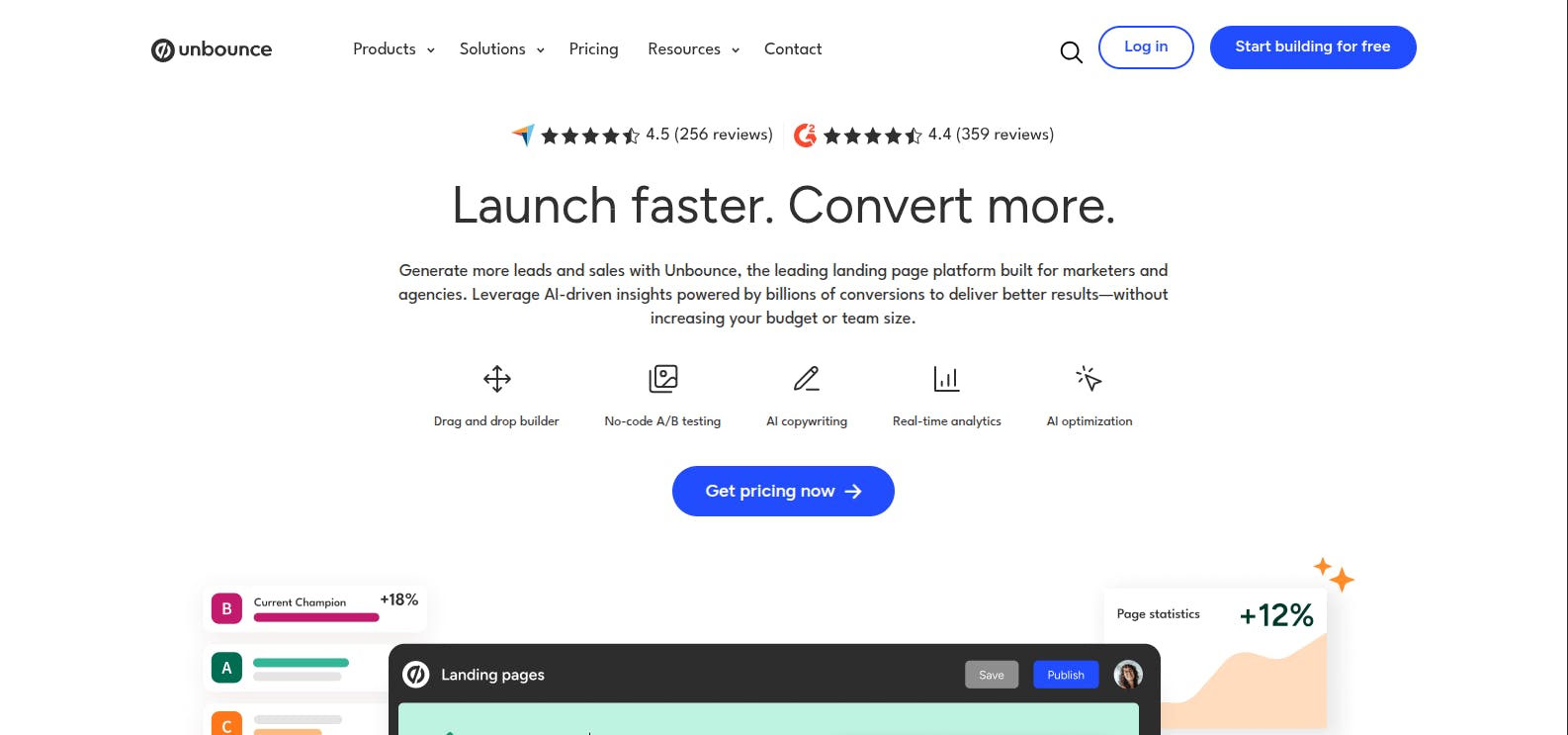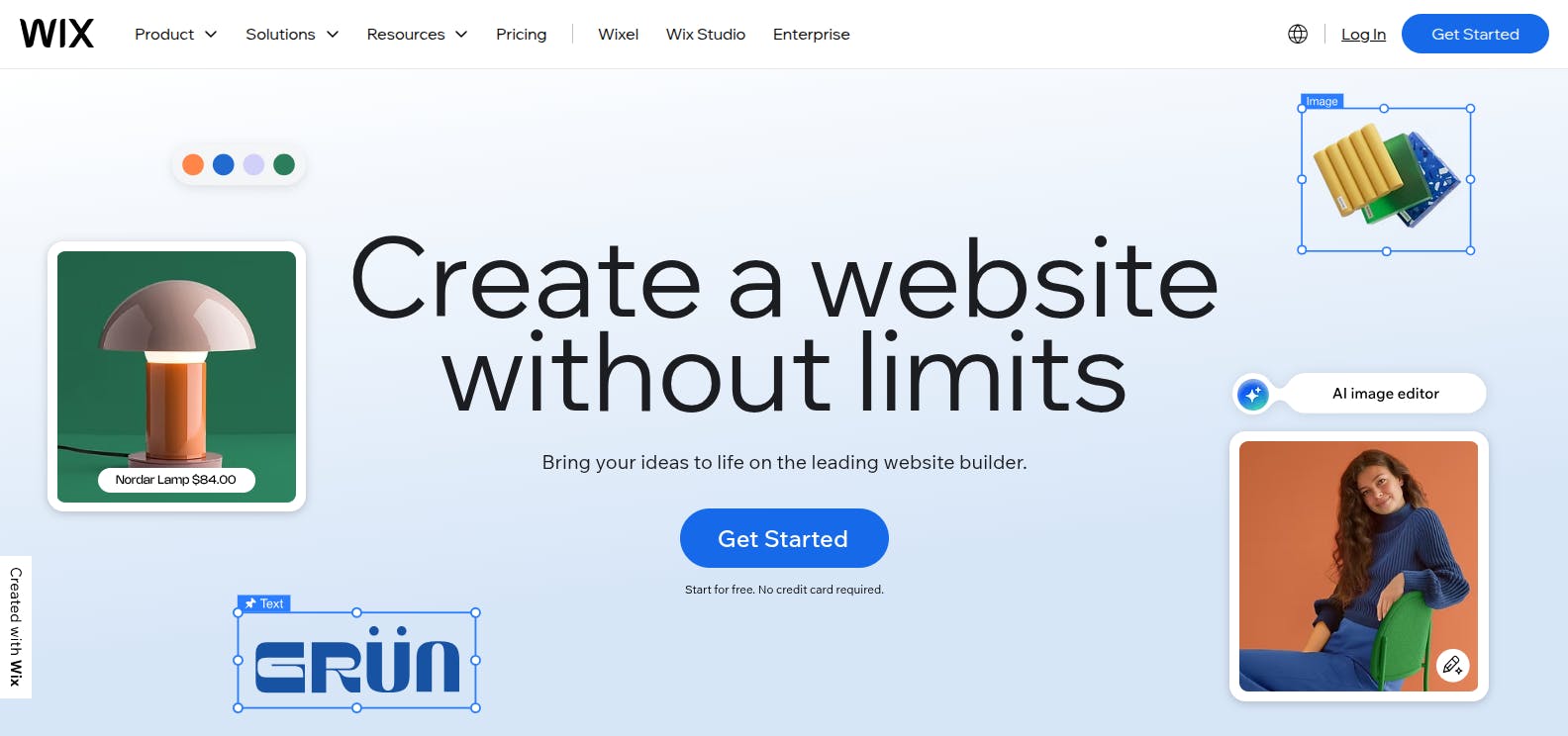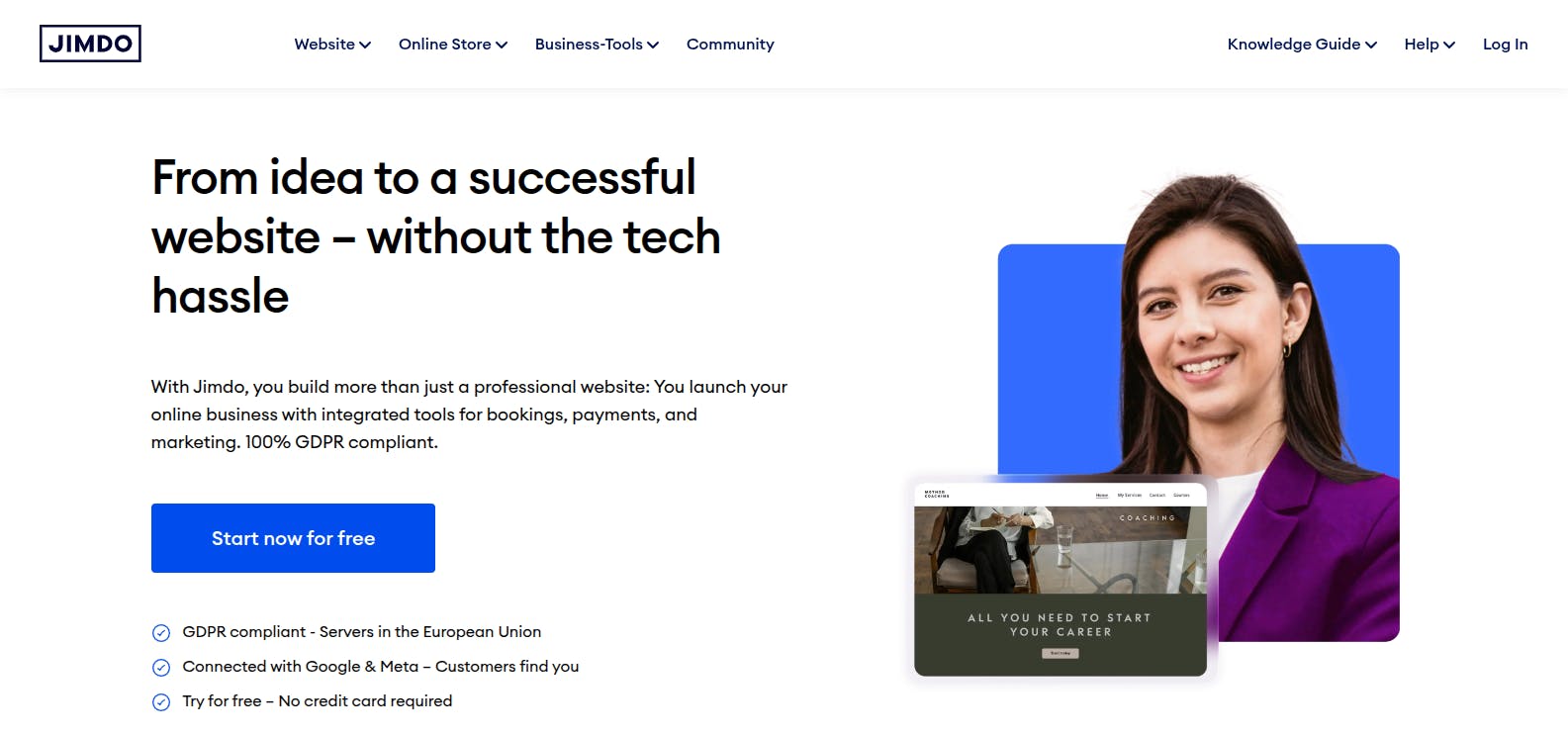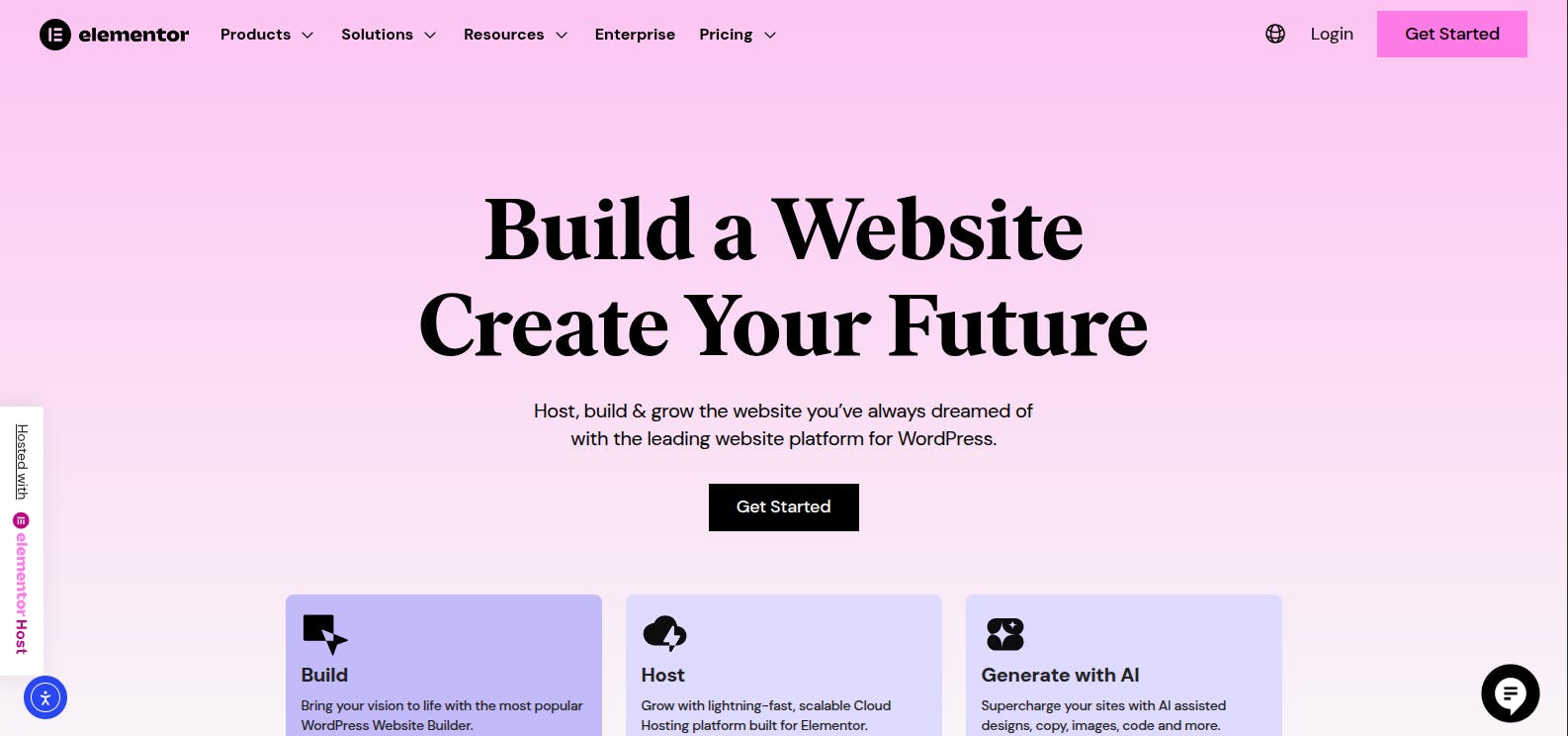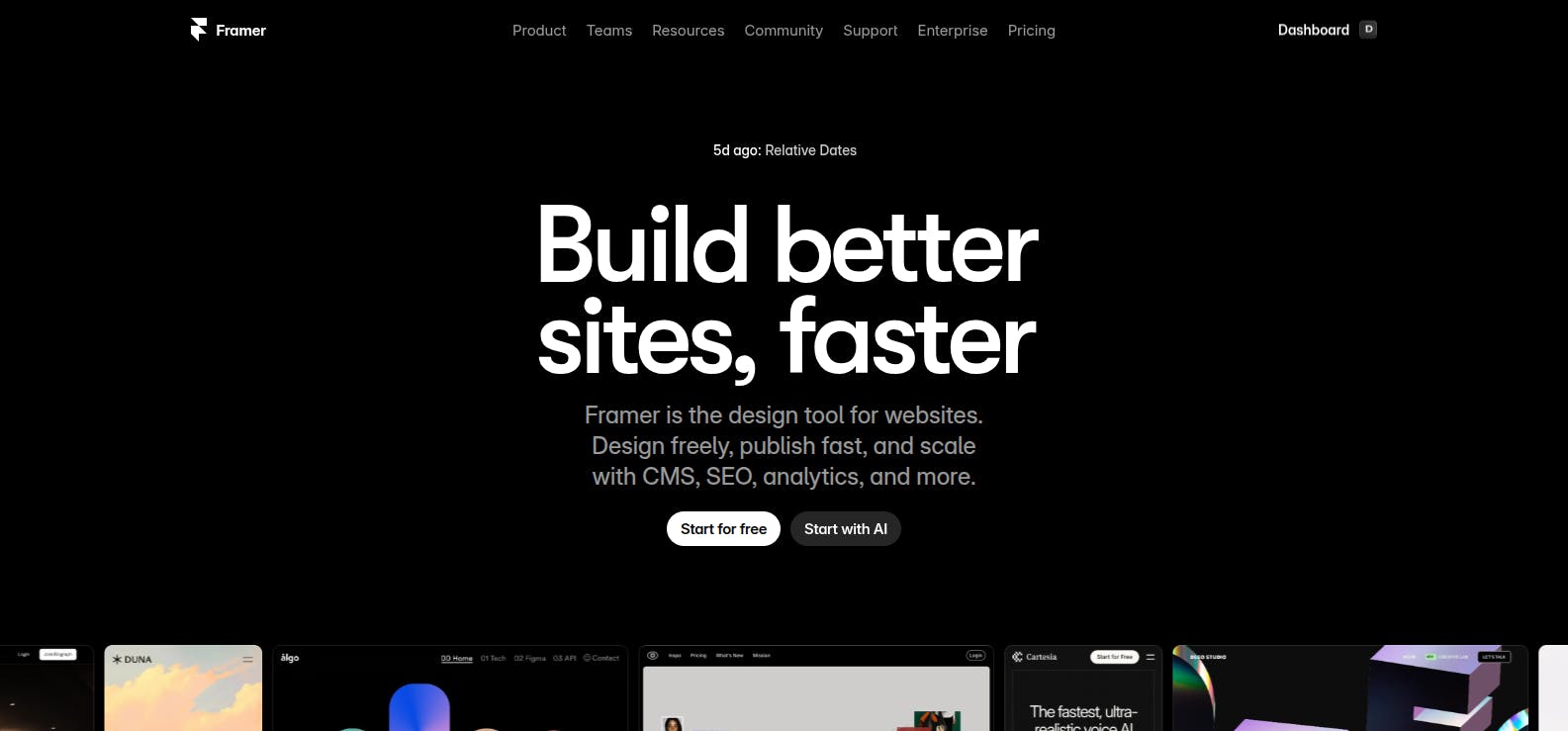
Framer started as a prototyping tool for designers and evolved into a powerful no-code website builder that bridges the gap between design flexibility and web performance.
Main Features:
Framer offers a canvas-based editor with complete design freedom, allowing pixel-perfect control over layouts.
The platform includes advanced animation capabilities, responsive breakpoints, a built-in CMS for managing dynamic content, and React-based performance that delivers fast-loading websites. Framer supports custom domains, includes hosting, and provides AI-powered design suggestions.
Why Use Framer:
- Complete design freedom with canvas-based editor for pixel-perfect control
- Advanced animation capabilities without coding
- Interface feels natural for designers transitioning from Figma/Sketch
- Built-in CMS for blogs and content-heavy sites
- Fast-loading, React-based performance
Why We Don't Like It:
- Steeper learning curve than simpler builders
- Higher pricing, especially for CMS collections
- Template marketplace is smaller than competitors
- Sometimes requires understanding basic web concepts
- Limited e-commerce capabilities
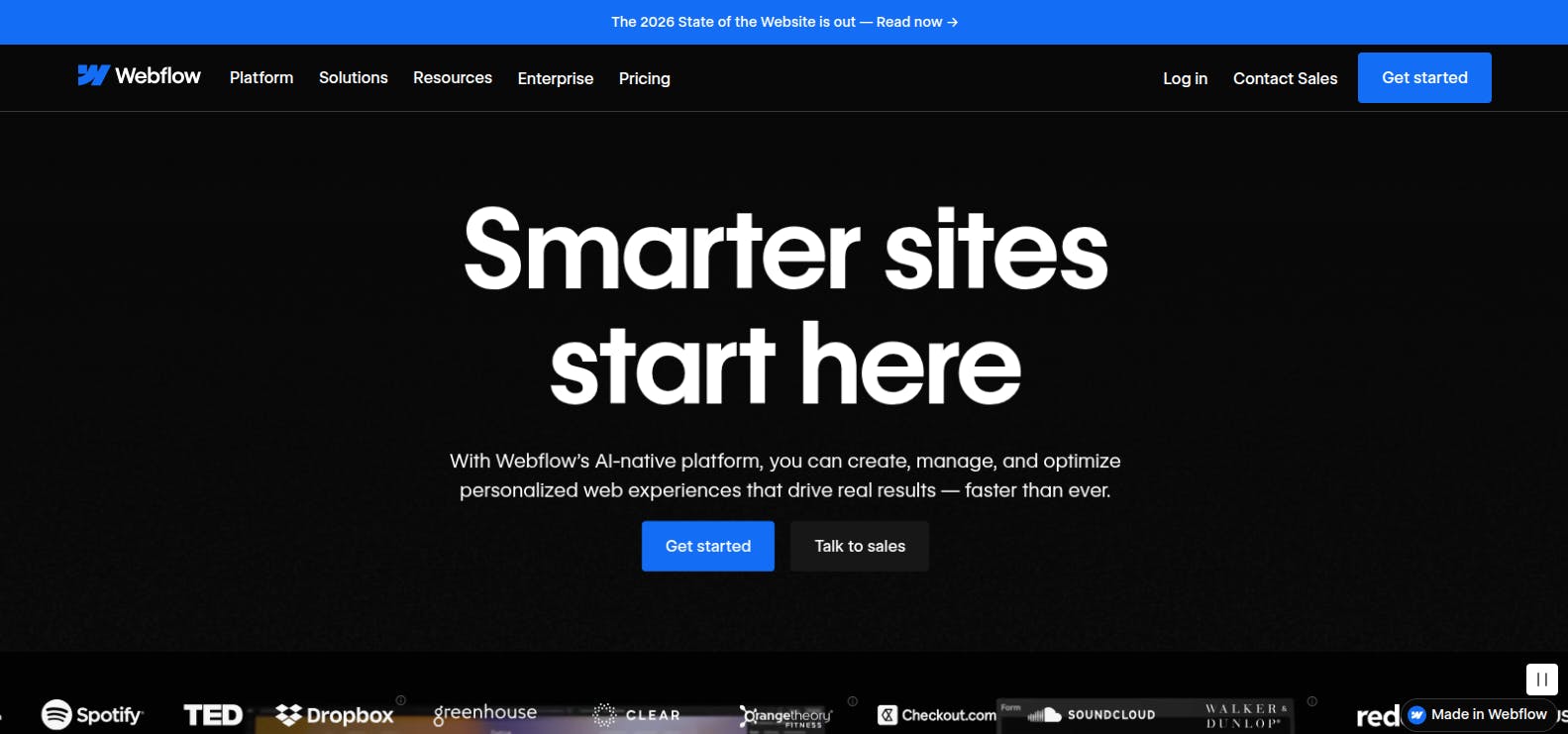
Webflow occupies a unique position as a no-code builder that gives users access to professional-grade web development capabilities through a visual interface.
Main Features:
Webflow provides a visual CSS editor that translates design actions into clean code. The platform includes a powerful CMS with relationships and conditional visibility, advanced animations and interactions, comprehensive e-commerce functionality, and client billing capabilities. Webflow generates semantic HTML and allows custom code injection for advanced customization. The platform includes hosting optimized for speed and offers granular control over responsive behavior.
Why Use Webflow:
- Professional-grade results with visual CSS editor
- Powerful CMS with relationships and conditional visibility
- Clean, semantic code output
- Robust e-commerce functionality
- Great for agencies with client billing capabilities
Why We Don't Like It:
- Substantial learning curve requiring web design knowledge
- Complex, expensive pricing structure
- Interface can feel cluttered
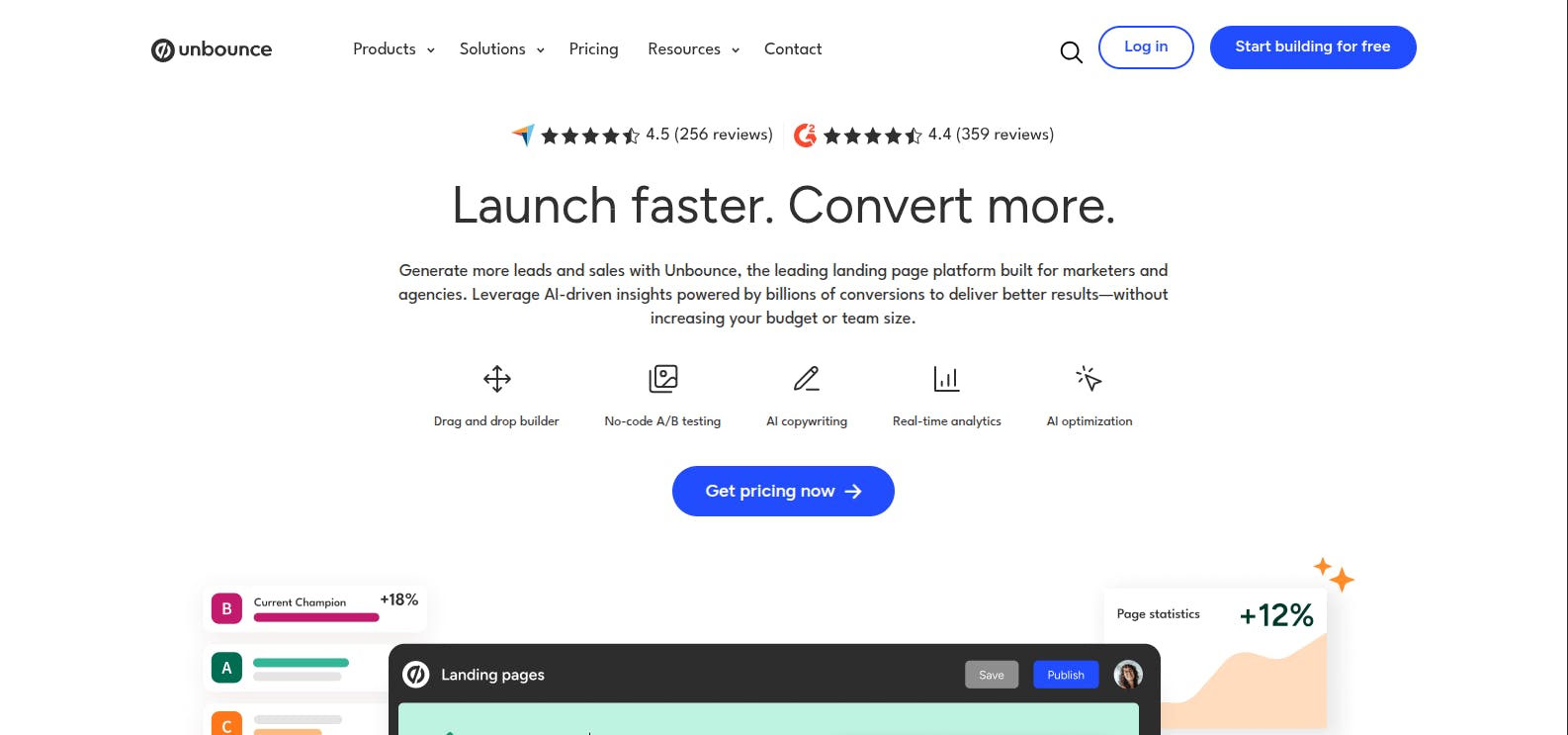
Unbounce specializes in landing pages and conversion optimization, making it the go-to platform for marketers running paid advertising campaigns.
Main Features:
Unbounce focuses on conversion-oriented design with A/B testing built directly into the platform. Smart Traffic uses AI to route visitors to the landing page variant most likely to convert them. The drag-and-drop builder includes conversion-focused templates and popups. Dynamic text replacement personalizes pages based on search keywords. Unbounce integrates deeply with marketing tools like Google Ads, Facebook Ads, email platforms, and CRMs.
Why Use Unbounce:
- Built-in A/B testing for conversion optimization
- Smart Traffic AI routes visitors to best-performing variants
- Conversion-focused templates and design elements
- Deep integration with advertising and marketing platforms
- Quick iteration without developer involvement
Why We Don't Like It:
- Expensive for the features offered
- Poor for full website creation—excels only at landing pages
- Limited design flexibility compared to other builders
- Pricing tiers restrict conversions and visitors

Squarespace has built its reputation on beautiful, designer-quality templates and an approachable interface that balances simplicity with customization.
Main Features:
Squarespace offers award-winning templates designed by professional designers, built-in e-commerce with inventory management and multiple payment options, comprehensive blogging features including RSS feeds and comments, scheduling and booking capabilities, email marketing tools, and robust analytics. The platform includes free custom domains with annual plans, built-in SEO features, and mobile-responsive designs.
Why Use Squarespace:
- Beautiful, designer-quality templates out of the box
- All-in-one platform including email marketing and scheduling
- Excellent balance of simplicity and design quality
- Highly rated customer support
- Hands-off hosting, security, and updates
Why We Don't Like It:
- Difficult to customize beyond template structures
- E-commerce features lack sophistication for serious stores
- Transaction fees on lower-tier plans
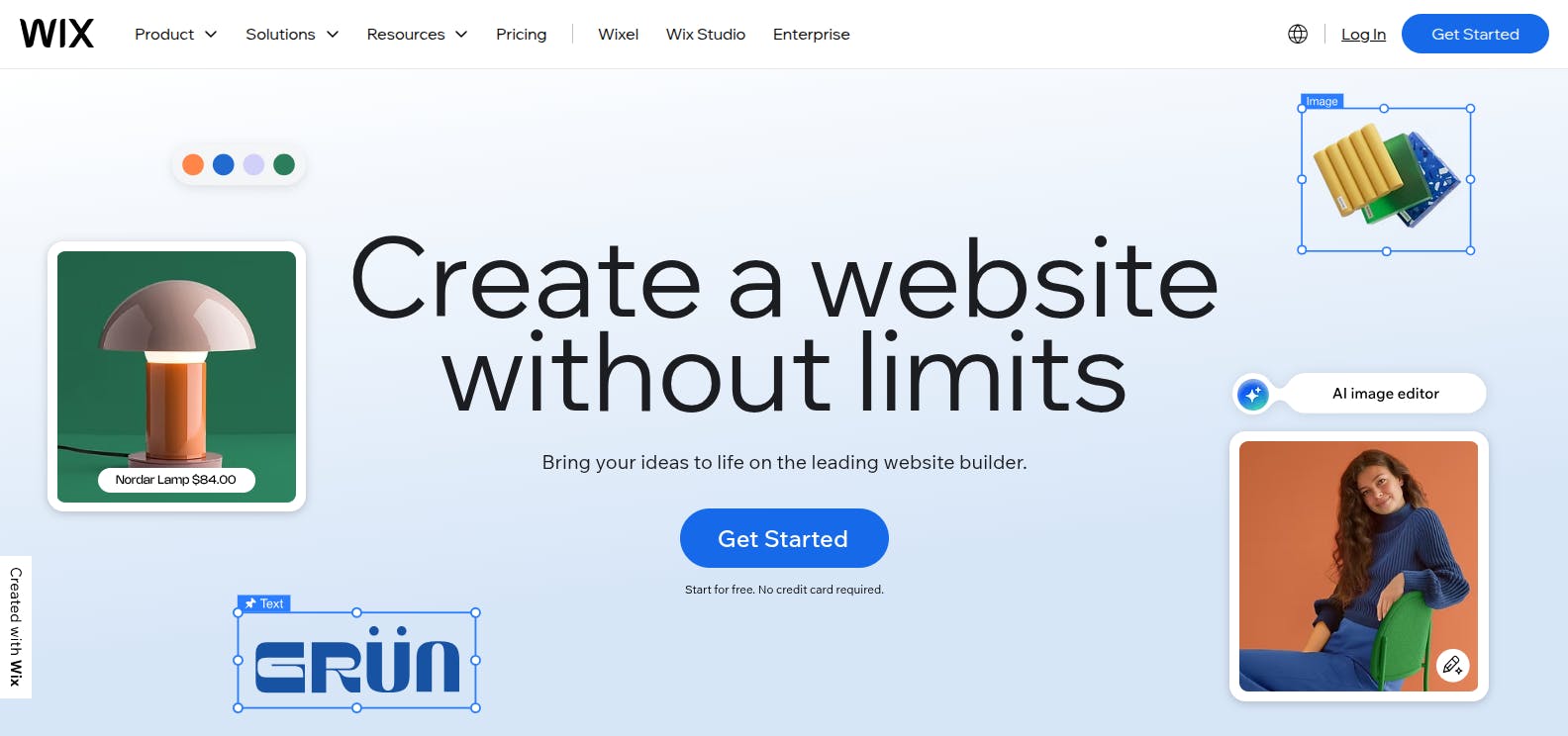
Wix is one of the most popular website builders globally, known for its user-friendly interface and extensive feature set that accommodates virtually any website type.
Main Features:
Wix provides two editing modes: the original drag-and-drop editor with absolute positioning freedom, and Wix ADI (Artificial Design Intelligence) that builds sites automatically. The platform includes over 800 templates, comprehensive e-commerce capabilities, extensive app marketplace with thousands of integrations, built-in SEO tools with step-by-step guidance, and Velo by Wix for adding custom code and databases. Wix offers free plans with Wix branding and affordable premium plans with custom domains.
Why Use Wix:
- Extremely versatile for any website type
- Massive app marketplace with thousands of integrations
- Genuinely intuitive for beginners
- ADI option builds sites automatically
- Accessible SEO tools with keyword recommendations
Why We Don't Like It:
- Sites sometimes have recognizable "Wix look"
- Absolute positioning creates responsive design issues
- Cannot switch templates without rebuilding
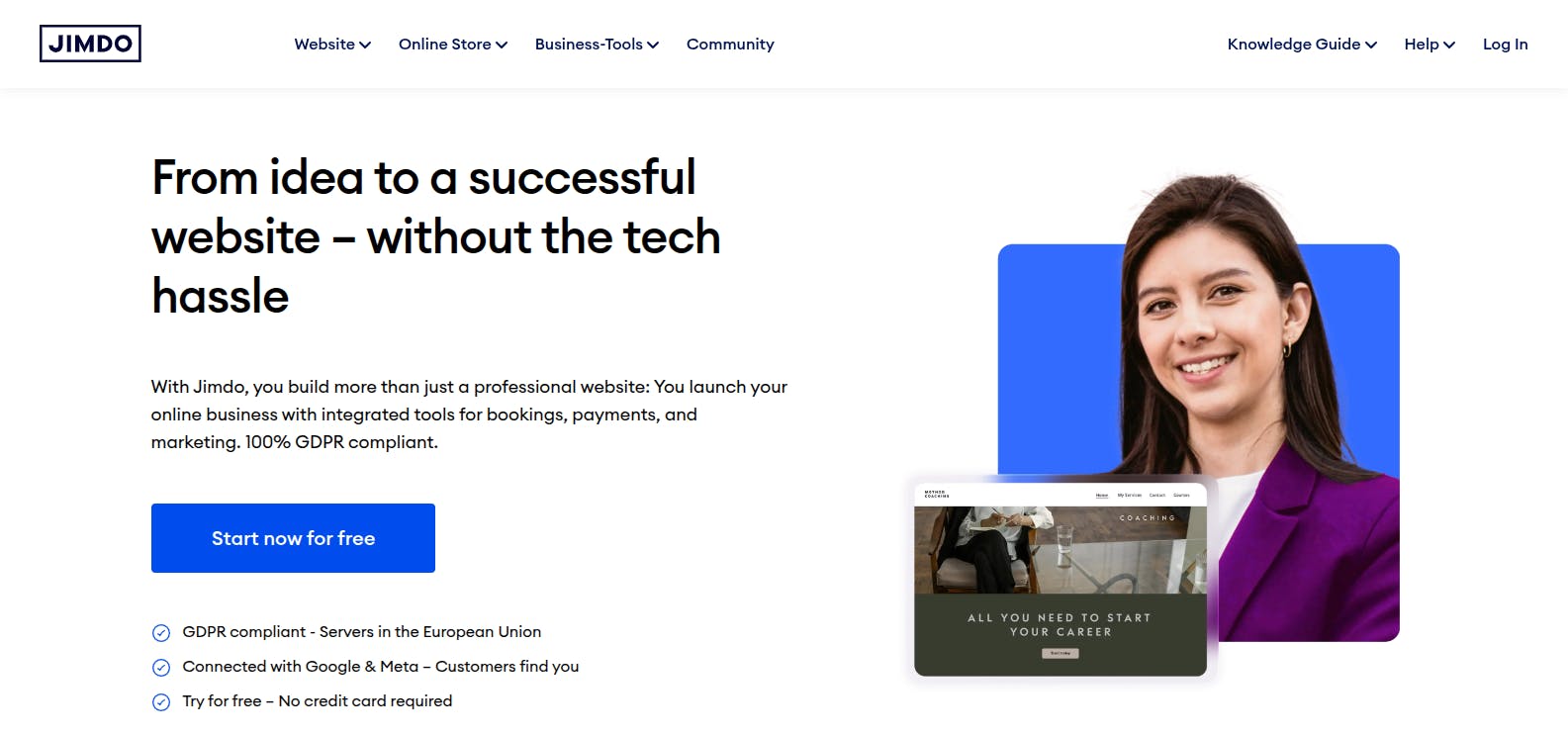
Jimdo takes simplicity to the extreme, offering one of the most streamlined website building experiences available, particularly through its Jimdo Dolphin AI product.
Main Features:
Jimdo Dolphin uses AI to build websites in minutes by asking users questions about their business and design preferences. The Creator mode offers more control with traditional editing. Features include automatic mobile optimization, integrated legal text generator for GDPR compliance, basic e-commerce with product listings, built-in SEO settings, and logo creation tools. Jimdo offers one of the most generous free plans, including custom domains with paid plans and straightforward pricing.
Why Use Jimdo:
- Dolphin AI builds complete sites in minutes
- Minimal decision-making required
- Integrated legal text generator for GDPR compliance
- Transparent, affordable pricing
- Generous free plan
Why We Don't Like It:
- Very limited customization, especially in Dolphin mode
- Basic e-commerce unsuitable for serious stores
- Small template selection
- Lacks advanced features like membership areas
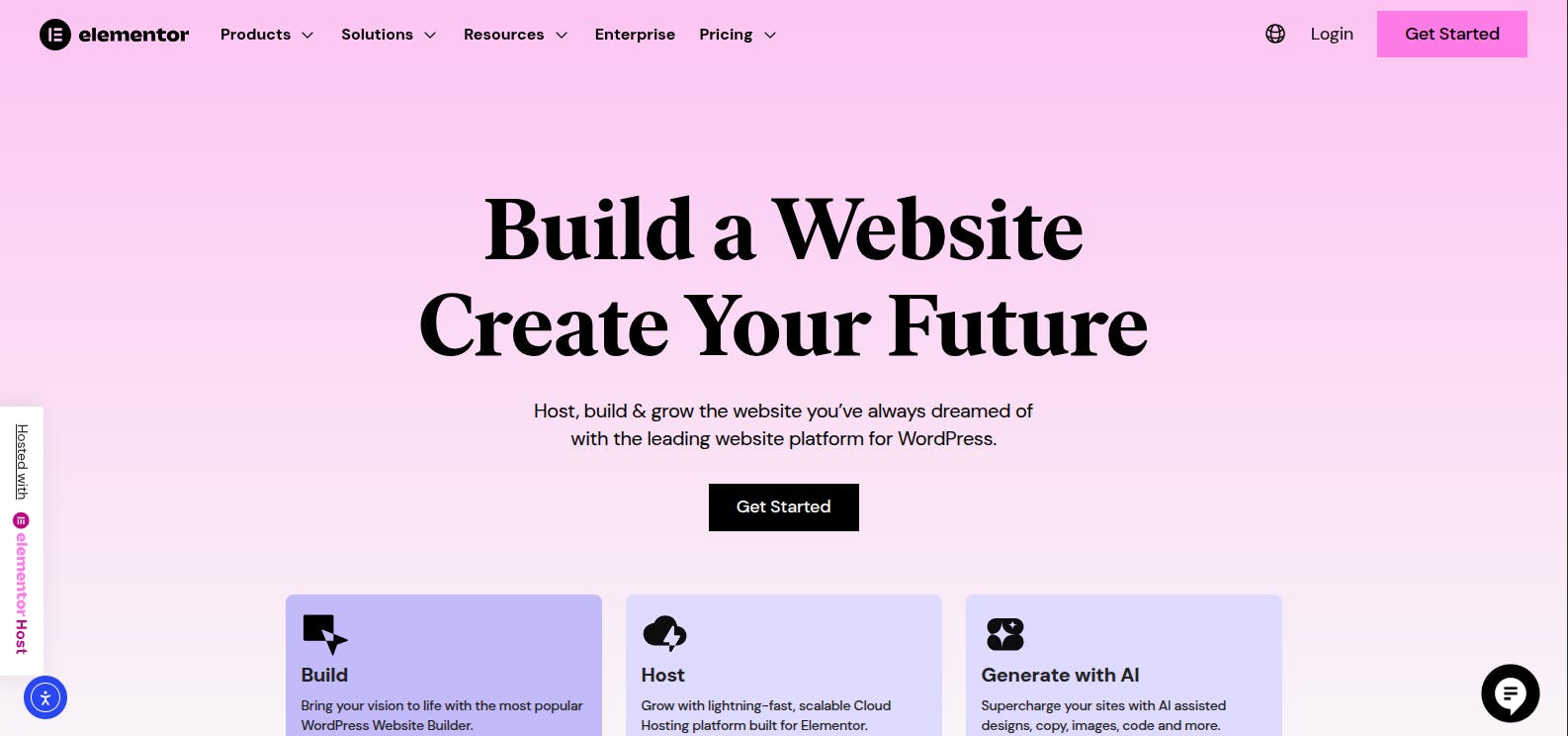
Elementor is a WordPress page builder plugin that brings no-code design capabilities to the world's most popular content management system.
Main Features:
Elementor operates as a visual front-end editor for WordPress, offering a live preview while building. The platform includes a vast widget library covering every common website element, a theme builder for creating custom headers, footers, and templates, popup builder, WooCommerce builder for designing product pages and checkout, dynamic content capabilities, and extensive third-party integrations. Elementor Pro adds advanced widgets, marketing integrations, and priority support.
Why Use Elementor:
- Combines WordPress power with visual, no-code interface
- Vast widget library and template marketplace
- Complete control over hosting and data
- Scales from blogs to complex e-commerce sites
- Active community with extensive resources
Why We Don't Like It:
- Requires WordPress knowledge and management
- Must handle hosting, security, and backups separately
- Can become slow without proper optimization