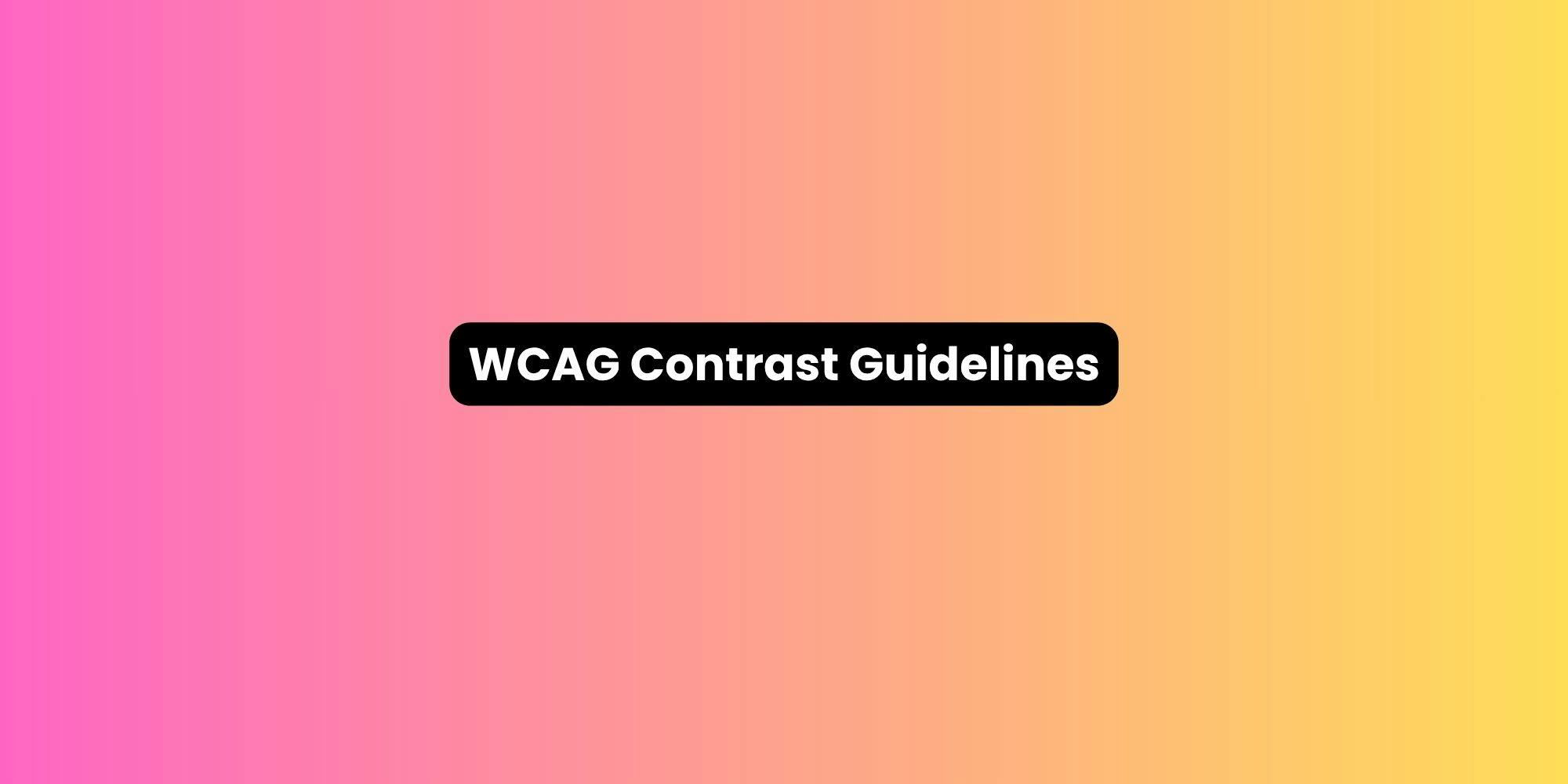Imagine trying to navigate a website when you can’t see the text, can’t use a mouse, or can't hear the crucial video instructions.
For millions of people with disabilities, this is a daily reality on an inaccessible website.
The digital world should be open to everyone. Yet, many website owners unintentionally exclude a significant portion of their audience simply by overlooking fundamental accessible design and development practices.
This exclusion doesn't just alienate potential customers; it exposes your business to legal risks and severely limits your market reach.
Accessibility is no longer a niche consideration; it is a core component of quality web design, essential for web performance and business success.
This article will provide an introduction to web accessibility, outline the key accessibility standards you must follow.
Definition of Website Accessibility
Website accessibility refers to the practice of ensuring that people with disabilities can perceive, understand, navigate the web, and interact with the website content.
This includes a wide range of impairments, often referred to as disability, such as:
- Visual: Blindness, low vision, and color blindness.
- Auditory: Deafness and hearing loss.
- Physical/Motor: Inability to navigate a website using a standard mouse (relying on keyboard or other input devices), and limited fine motor control.
Cognitive/Neurological: Learning disability, attention deficit disorders, and seizure disorders.