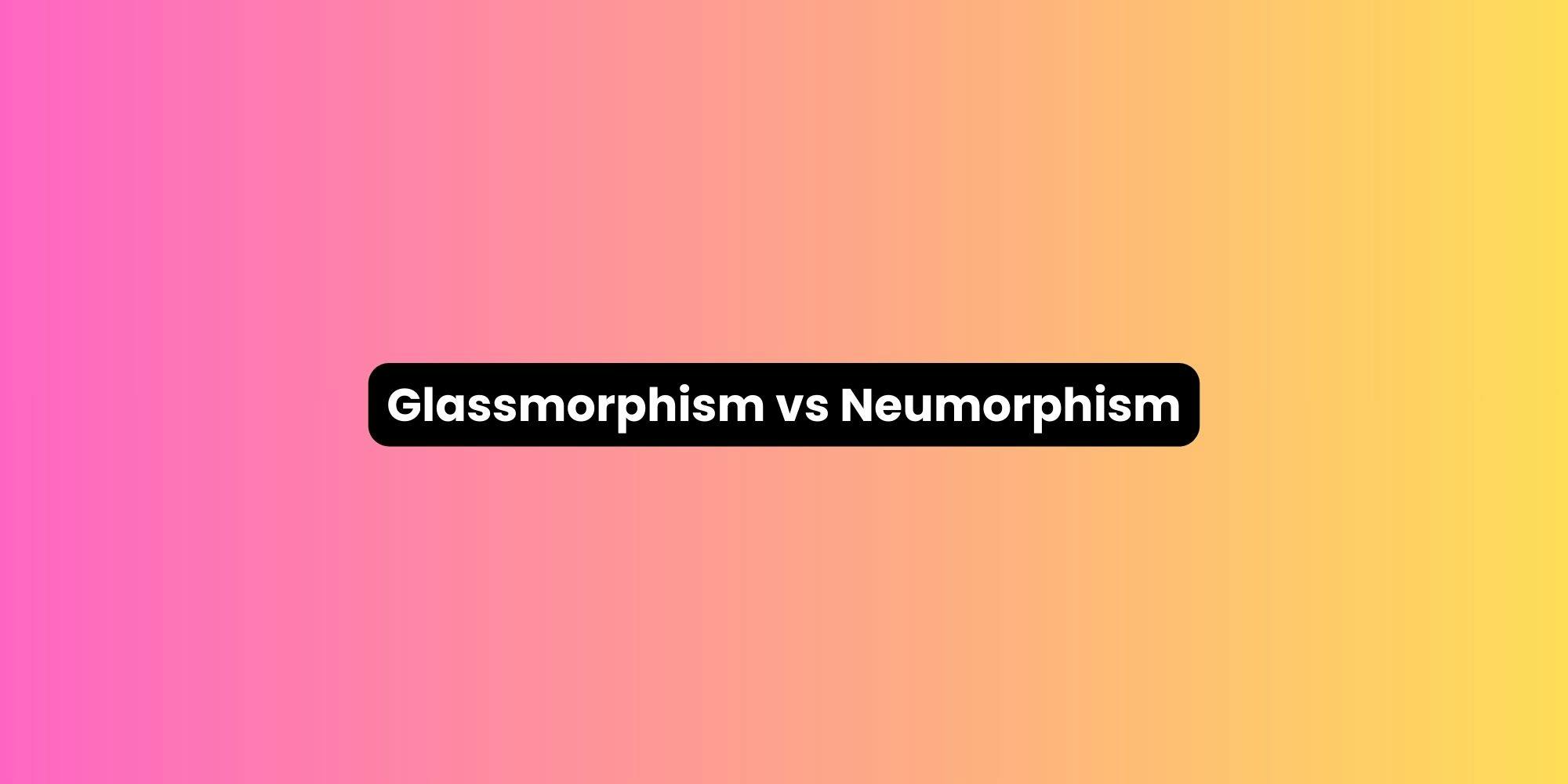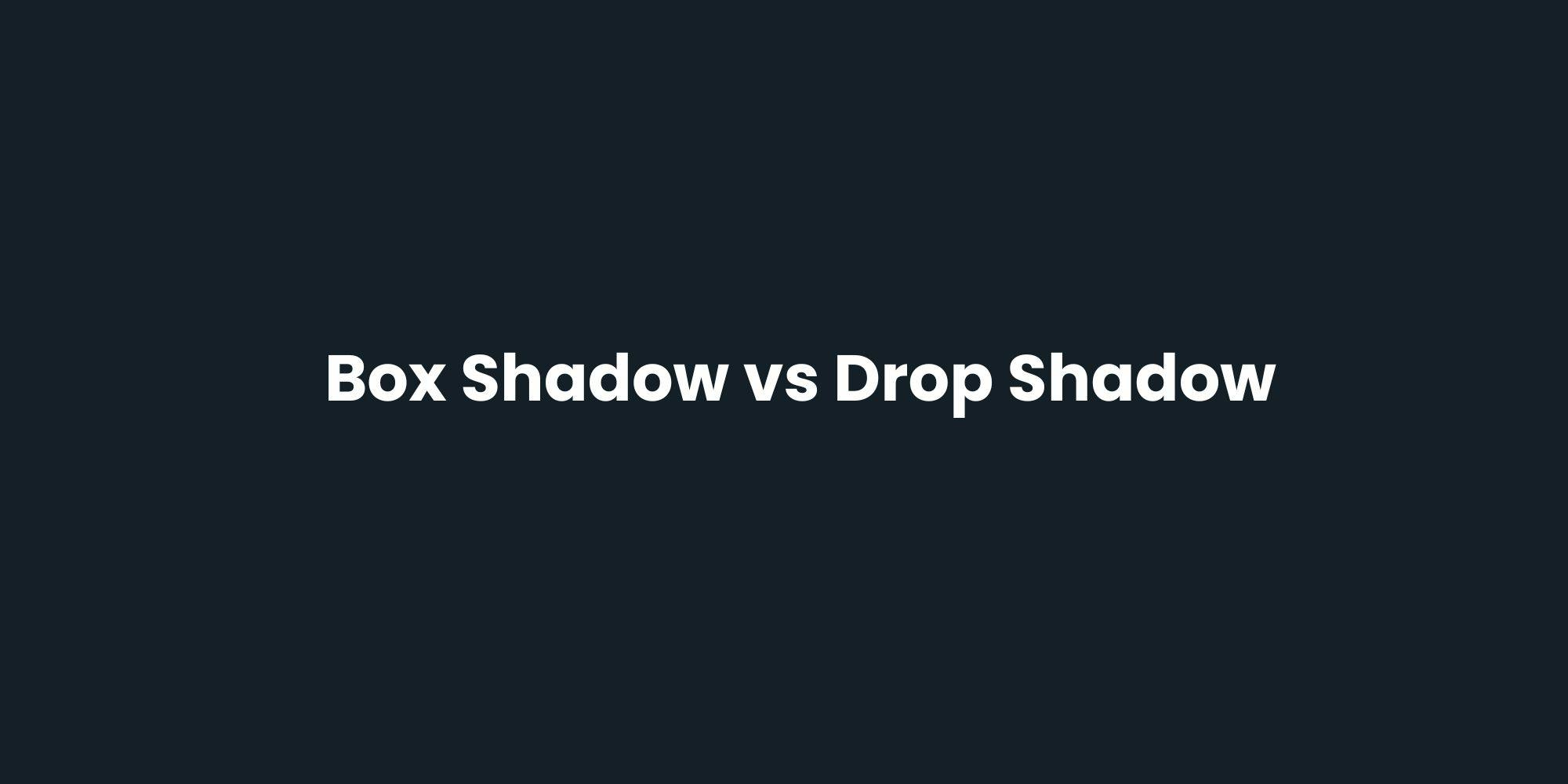Glassmorphism embraces boldness and transparency. It layers information and creates depth through literal transparency, allowing designers to stack content while maintaining visibility of underlying layers. The approach feels contemporary and dynamic.
Neumorphism pursues subtlety and minimalism. It reduces visual noise by keeping everything within a narrow color range. The philosophy centers on calmness and focus, avoiding the visual competition that bright colors and strong contrasts create.
User experience differs significantly. Glassmorphism maintains context by showing what's beneath translucent elements. Neumorphism directs attention through tactile cues but can lose users if contrast isn't sufficient.
Glassmorphism excels in content-heavy applications where layering information matters. Dashboard overlays, navigation menus, and modal dialogs benefit from its transparency.
It works well when you need to display information without completely obscuring background content. Media applications, creative tools, and modern web applications leverage glassmorphism effectively.
Neumorphism fits focused, minimalist applications with limited interactive elements. Music players, calculators, and simple utilities can implement it successfully.
Use it for accent pieces rather than entire interfaces. It shines in brand-focused landing pages where aesthetics take priority over complex functionality.
Glassmorphism impacts performance noticeably. Backdrop blur and transparency effects require GPU resources, potentially causing lag on older devices or browsers.
Test thoroughly across devices. Optimize by limiting blur intensity and reducing the number of overlapping transparent elements.
Accessibility requires attention. Ensure text maintains WCAG-compliant contrast ratios against blurred backgrounds. Provide alternative high-contrast modes. Avoid placing critical information on highly transparent surfaces.
Neumorphism's performance impact is minimal. However, accessibility concerns are severe. The inherently low contrast violates accessibility guidelines.
If you implement neumorphism, supplement it with clear interaction states, sufficient padding, and alternative visual cues beyond shadows alone.
Glassmorphism and neumorphism represent different approaches to creating depth and visual interest in interfaces.
Glassmorphism offers versatility and works across various contexts, though it demands careful attention to contrast and performance.
Neumorphism provides a distinctive aesthetic but comes with significant accessibility constraints that limit its practical application.
Your choice depends on your audience, use case, and commitment to inclusive design. Glassmorphism adapts more readily to real-world products, especially when implemented thoughtfully. Neumorphism works best as an accent, not a foundation.
When you partner with experienced designers who understand these nuances, you create interfaces that don't just follow trends but serve users effectively while looking exceptional.
What is the main difference between glassmorphism and neumorphism?
Glassmorphism uses transparency and blur effects to create depth, making elements appear like frosted glass. Neumorphism uses soft shadows and highlights to simulate physical depth, making elements appear raised or indented from the background.
Can glassmorphism and neumorphism be used together?
Yes, but proceed cautiously. Combining them can create visual confusion if not executed carefully. Use one as the primary style and incorporate subtle elements of the other for specific components. Ensure the combination doesn't compromise usability or accessibility.
Which design trend is more user-friendly?
Glassmorphism generally proves more user-friendly when implemented correctly. It offers better contrast options and works across more scenarios. Neumorphism's low contrast creates significant accessibility barriers that make it less practical for inclusive design. Always prioritize readability and WCAG compliance regardless of which style you choose.