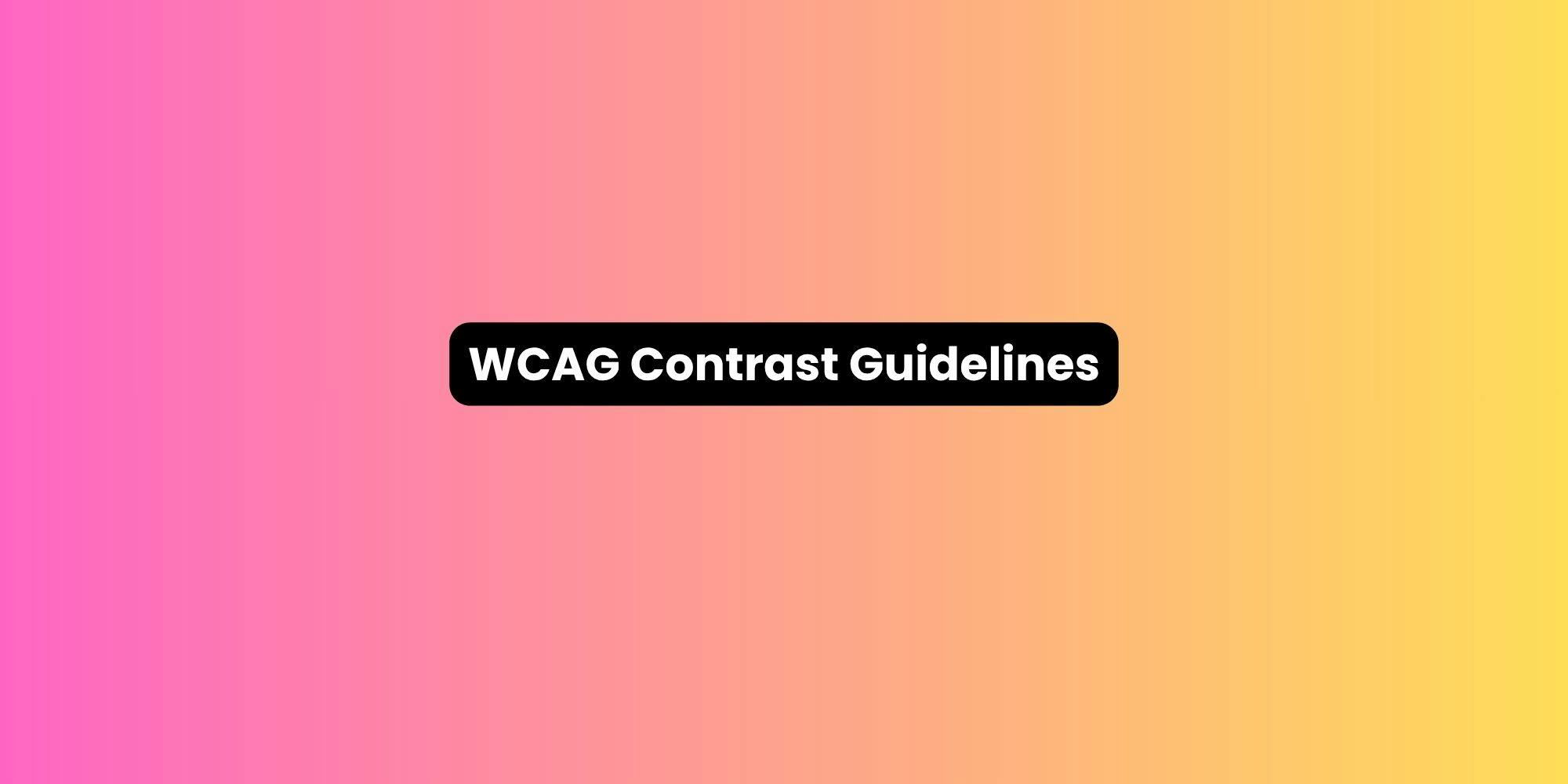When a web page is slow, users don’t wait. They abandon the slow website, seeking a faster page and more responsive experience elsewhere.
This isn’t merely an inconvenience; it's a critical business risk that directly impacts your bottom line. We understand that in the current market, speed equals success, and seconds can determine whether a visitor converts or bounces.
Slow load times directly translate to lower conversions, higher bounce rates, and a frustrated audience.
Furthermore, search engines like Google explicitly prioritize fast-loading pages, making robust website speed and performance a non-negotiable factor for achieving high search rankings.
Achieving speed is a mark of a quality online experience, just as important as web accessibility for building an inclusive and high-performing site. This comprehensive optimization is essential.
This article provides a confident, step-by-step guide to analyzing your site’s current website performance and implementing strategic technical optimization techniques to ensure you deliver a lightning-fast experience that keeps users engaged and improves user satisfaction.